Registering a remote source¶
GeoHub also offers you to register a remote file source into GeoHub database.
Remote file registration menu¶
To register a remote file, click a menu Register remote file on the dropdown menu of DATA UPLOAD button.
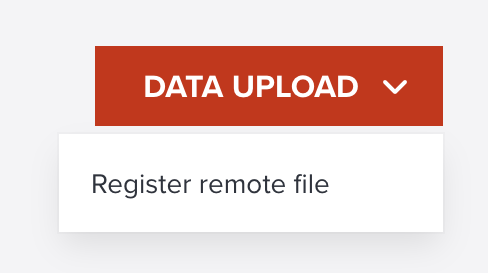
Paste remote file URL¶
Copy and paste a remote file URL to the textbox on the dialog, then click REGISTER button.
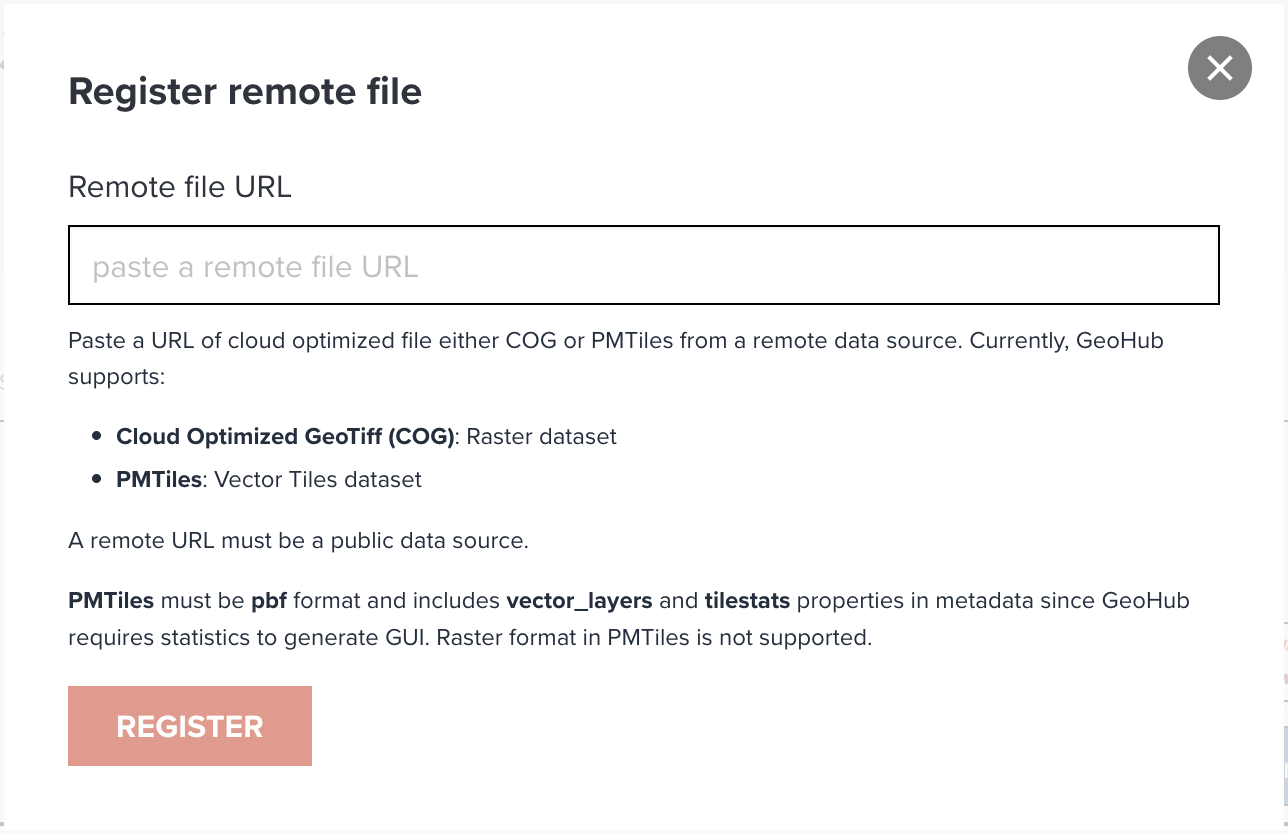
Supporting formats for remote files¶
Currently, GeoHub supports:
- Cloud Optimized GeoTiff (COG): Raster dataset
- PMTiles: Vector Tiles dataset
--
A remote URL must be a public data source.
Furthermore, PMTiles must be pbf format and includes vector_layers and tilestats properties in metadata since GeoHub requires statistics to generate GUI. Raster format in PMTiles is not supported.
Metadata registration¶
After clicking REGISTER button, you will be redirected to data registration page as described in the last section of Uploading your own data.
Next step¶
In next section, you are going to publish the first dataset in GeoHub.