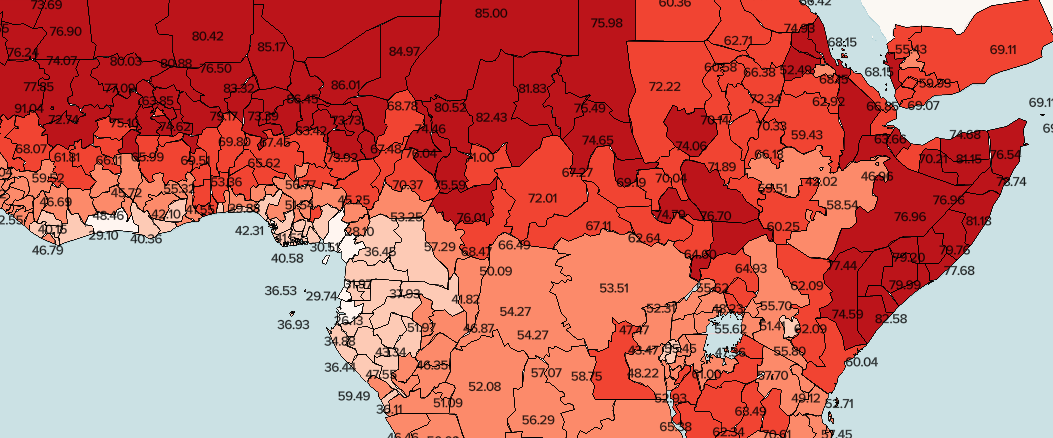Dynamic vector layers¶
It is common practive to represent a spatial analytics model or operation using graphs.
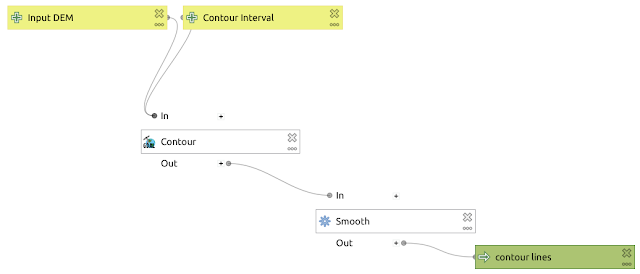
GeoHub goes a step further and allows users to interact with such models in a simple straightforward way just by loading them as layers. Simply said, the models become layers that accept inputs through web interfaces like sliders, text input, etc, and associate this inputs with specific internal parameters of the exposed model.
Dynamic vector layer...
A dynamic vector layeris a type of analytical functionality that encasulates a specific conceptual spatial model implemented through spatial geometrical primitives like polygons, lines and points. It was designed to simplify the user interaction and allow conducting simulations by altering some of its parameters.
Heat Risk Index¶
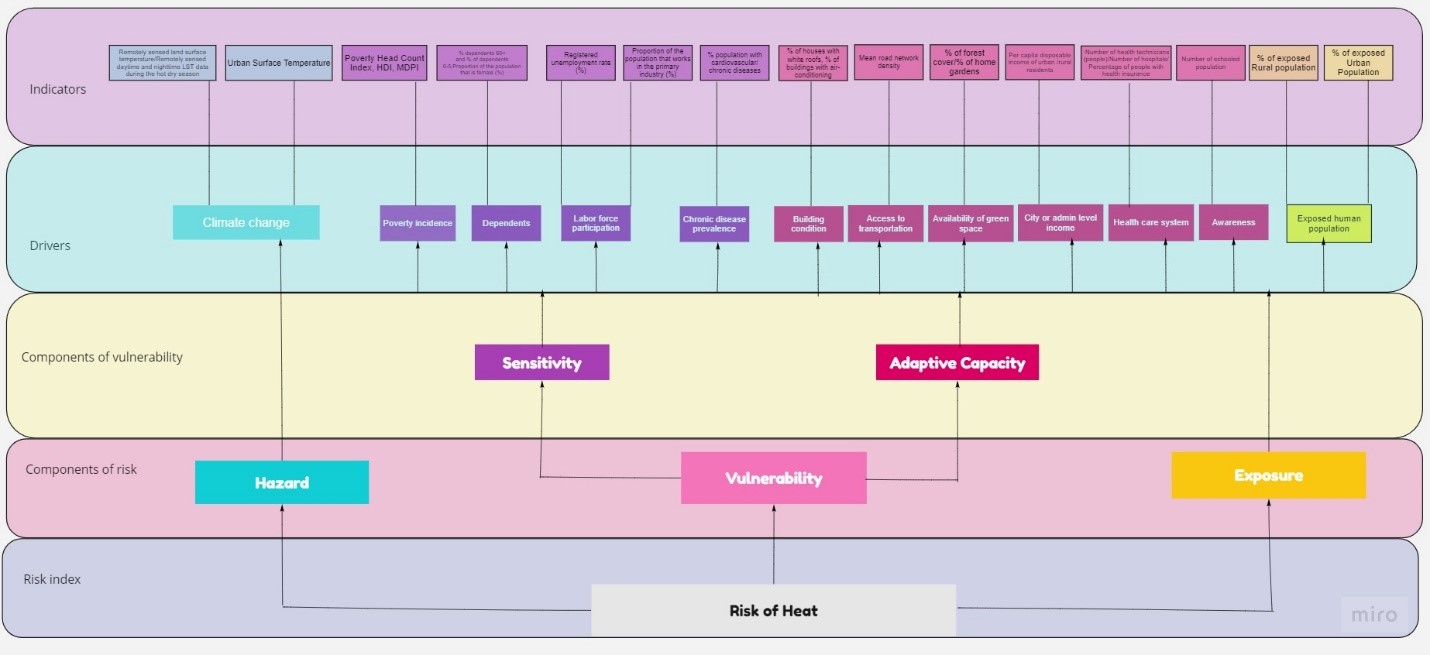
Risk = Hazard X Vulnerability X Exposure¶
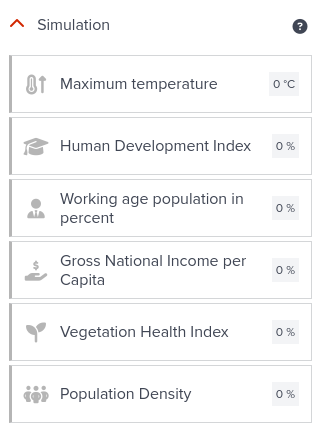
1. Create a new map¶
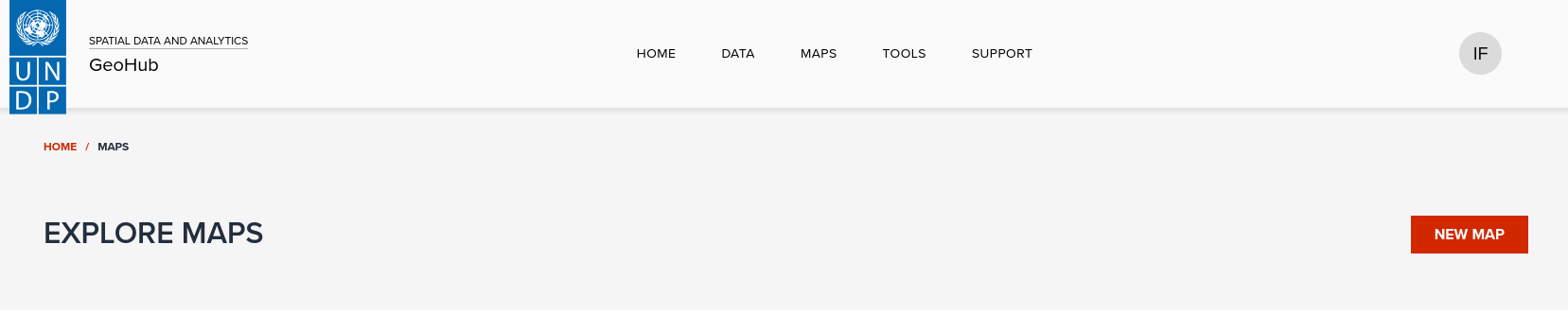
2. Load dynamic layer¶
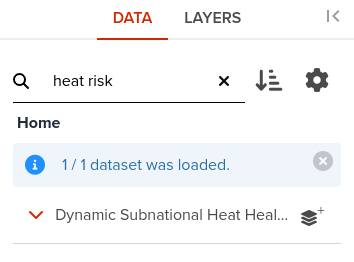
3. Open layer properties¶
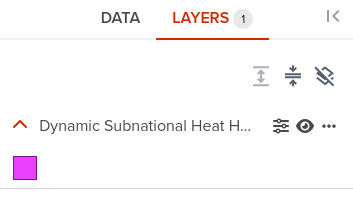
4. Alter layer symbology¶
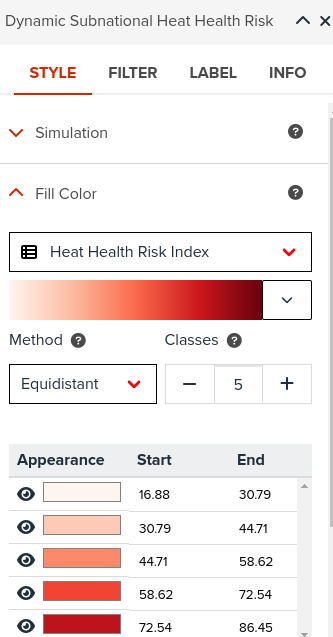
5. Open simulation parameteres¶
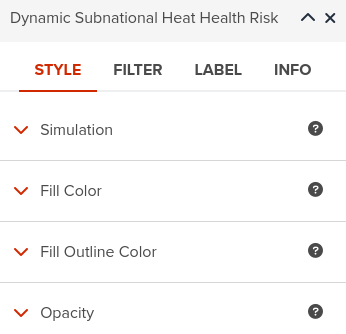
6. Adjust simulation parameteres¶
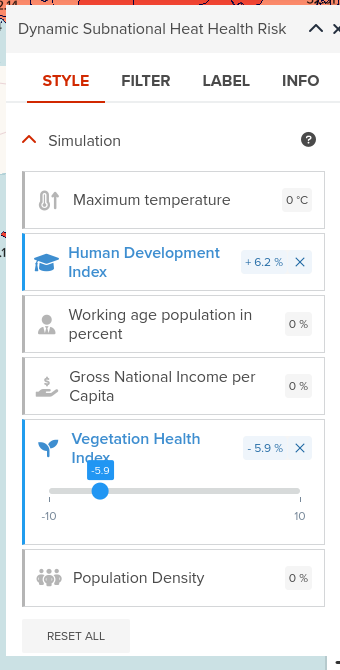
Tip
By moving the sliders allocated to parameters you are passing those values to the server side where the new values of the risk are recomputed in real time. Note that in the picture above the Human Development Index and Vegetation Health Index parameters have been changed as they are maked with blue color.
7. Label the layer¶
Tip
It is a good idea to label the features. This helps observing the effect of a given parameter on the layer/model. In Layer Properties go to LABEL tab and select the attribute Heat Health Risk Index. Optionally increase the number of digits or precision by clicking on Decimal position
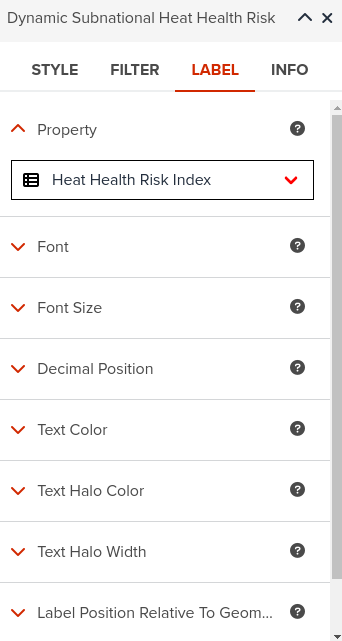
As a result, the HHR dynamic layer can be used to identify the risks to the population and develop specific climate adaption strategies to reduce heat-related health risks.